Generate An API Key
API keys are credentials that allow applications to access and interact with the Busha API. They serve as unique identifiers and authenticators, ensuring that only authorized applications can perform specific actions. Busha utilizes two main types of API keys, each with distinct purposes and security considerations:
-
Public API Key: This key is designed for use in client-side applications, such as your website's frontend or mobile app. Its primary purpose is to identify your application when interacting with public-facing API endpoints, like those used by our On-Ramp and Off-Ramp widgets. While it helps track usage and identify your application, it's not considered sensitive and can be exposed in public code without compromising your security.
-
Secret API Key: In contrast, the Secret API Key is a highly sensitive credential strictly for server-side use. It grants your application full access to perform secure and privileged operations, such as creating transfers, managing recipients, or accessing confidential data. This key must be kept confidential and never exposed in client-side code, stored in version control, or shared publicly, as its compromise could lead to unauthorized access to your Busha account and funds.
Prerequisites
Before you start, make sure you have:
-
A Busha Business Account (from the Quick Start Guide).
Step 1: Access Your Busha Dashboard and API Keys Section
The first step to obtaining your API keys is to log in to your Busha Business Dashboard and navigate to the dedicated API key management area.
-
Log in to your Busha Business Dashboard:
-
Open your web browser and go to the Busha Business login page (e.g., https://www.busha.io/business).
-
Enter your registered email address and password.
-
Complete any multi-factor authentication (MFA) steps if prompted.
-
Step 2: Navigate to the API Keys Section
-
From your Busha Business dashboard, go to Profile > Developer Tools.
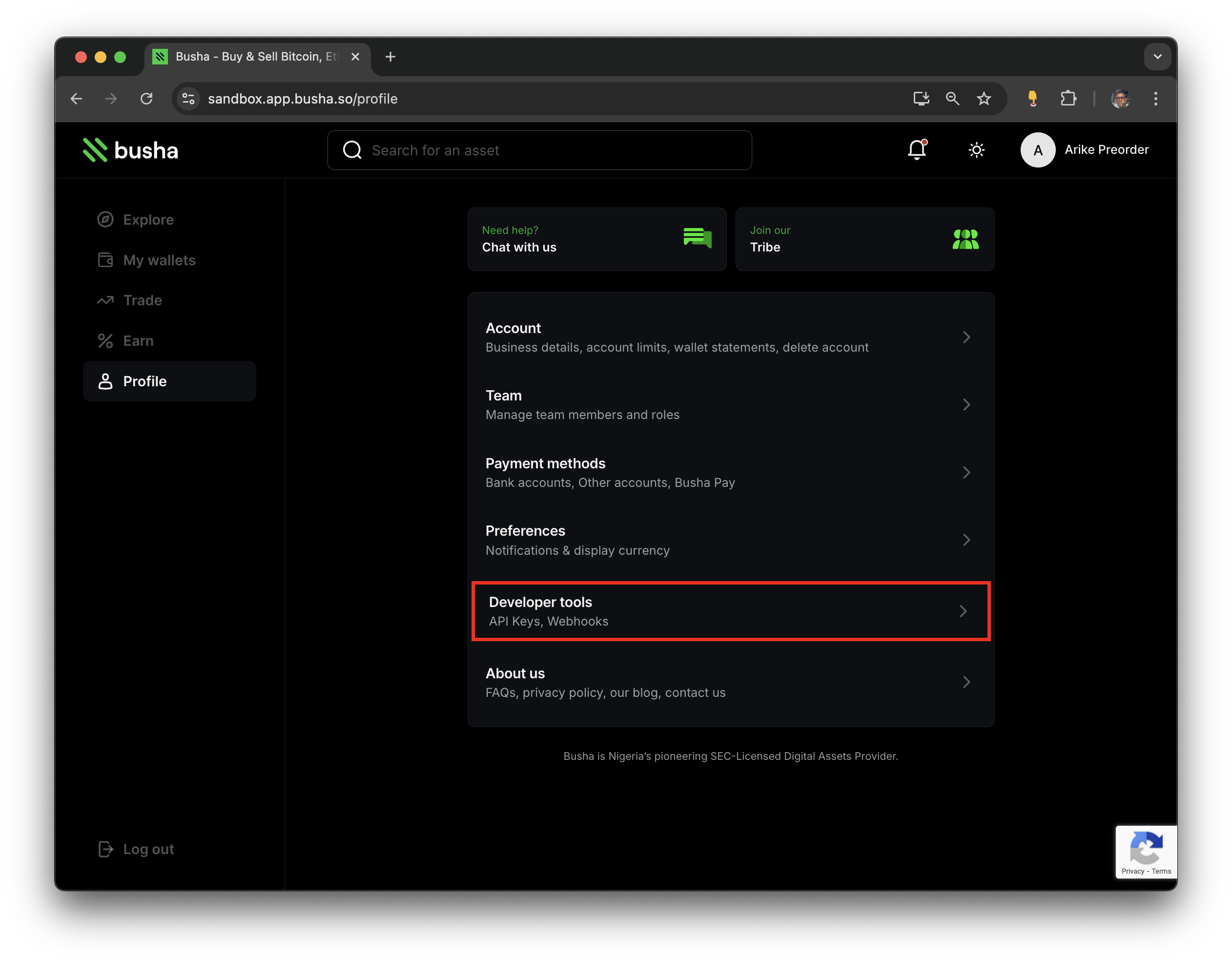
Business profile page with Developer tools in focus -
Click on “API Tokens”.
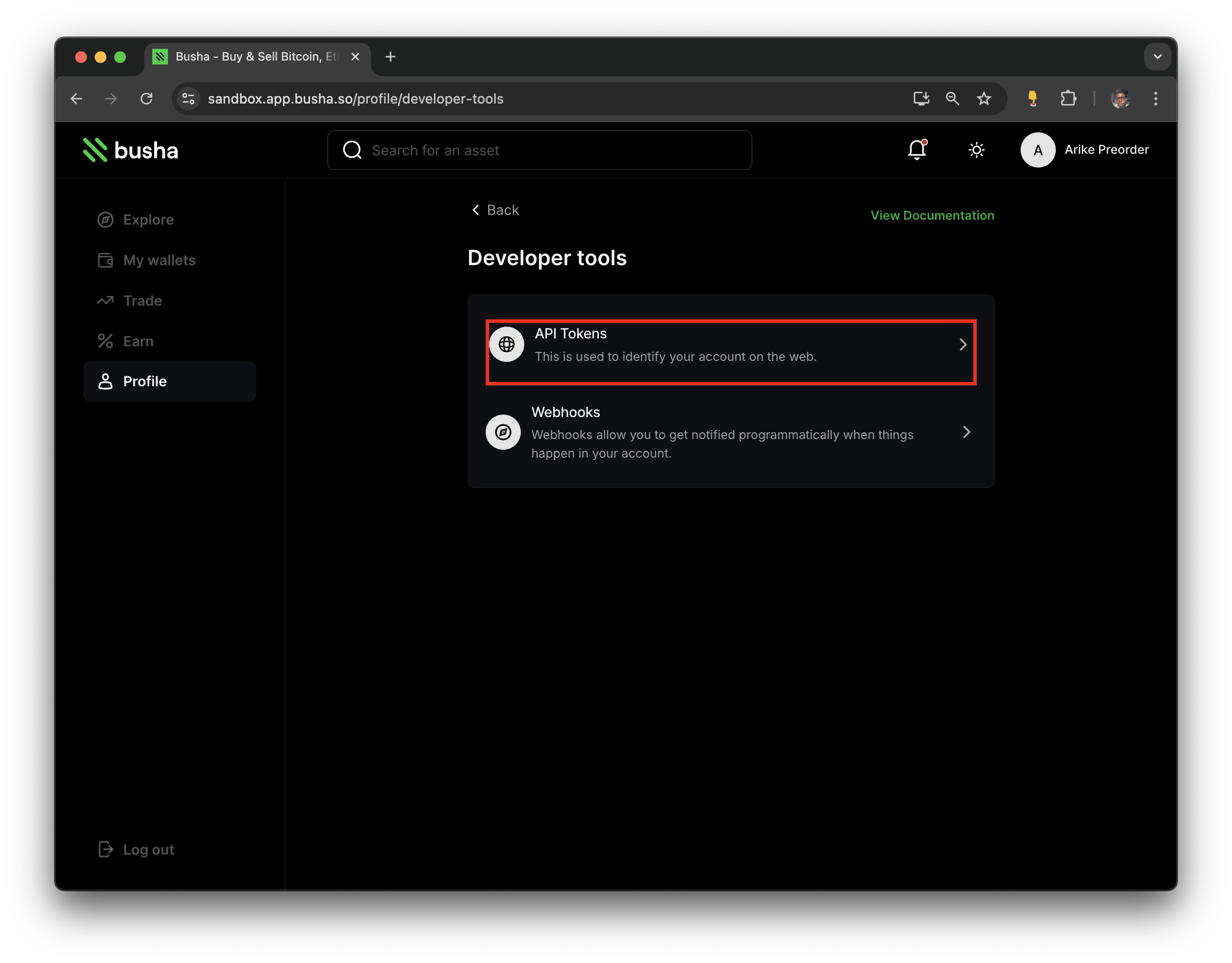
Developer tools with API Tokens in focus -
Click on the “Add New Token”.
Busha generates a public key for your account immediately you sign up.
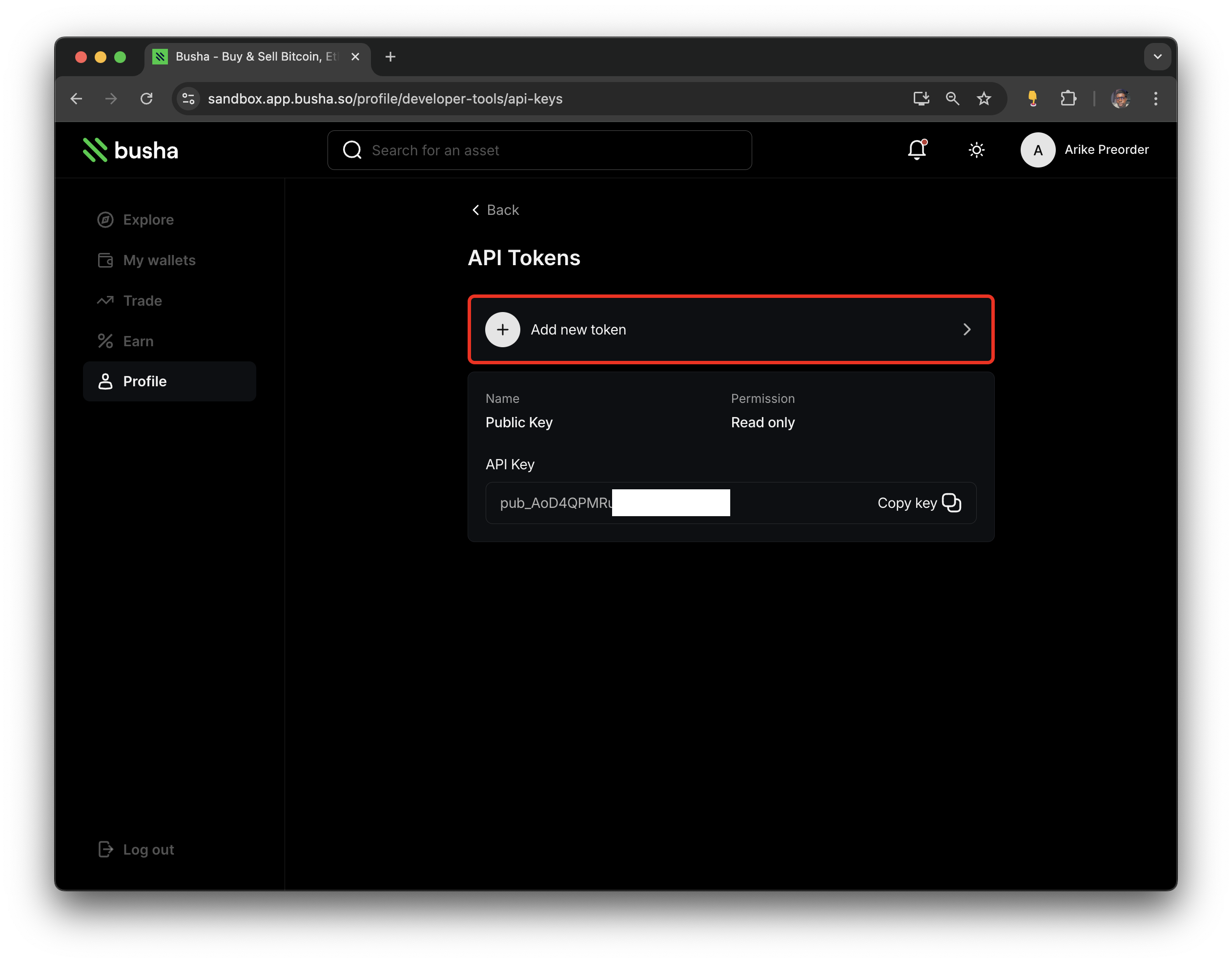
API Tokens page with Add new token button in focus -
Name your token and select the permissions for the token.
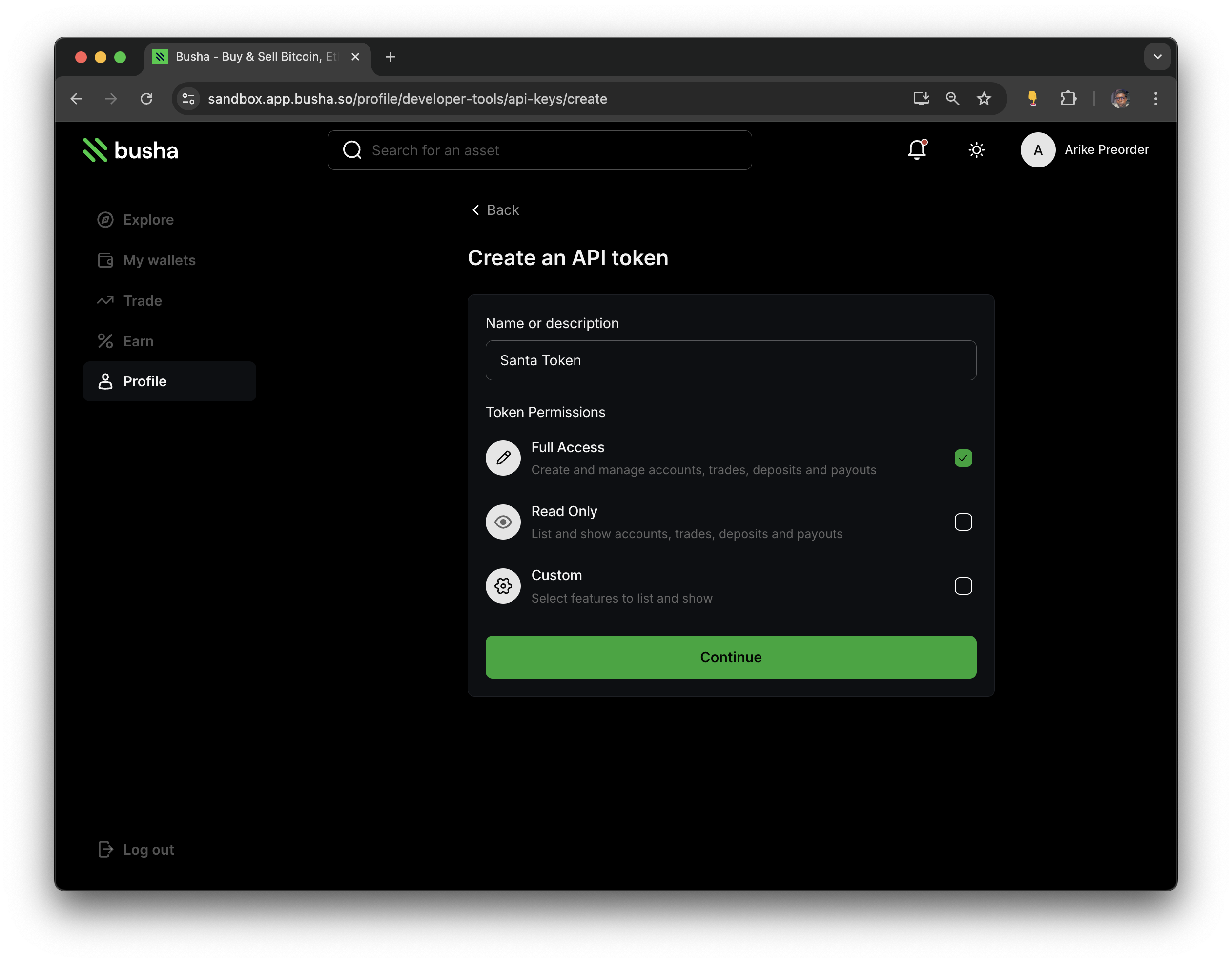
Create an API token page -
Enter your 6-digit code from your 2FA application
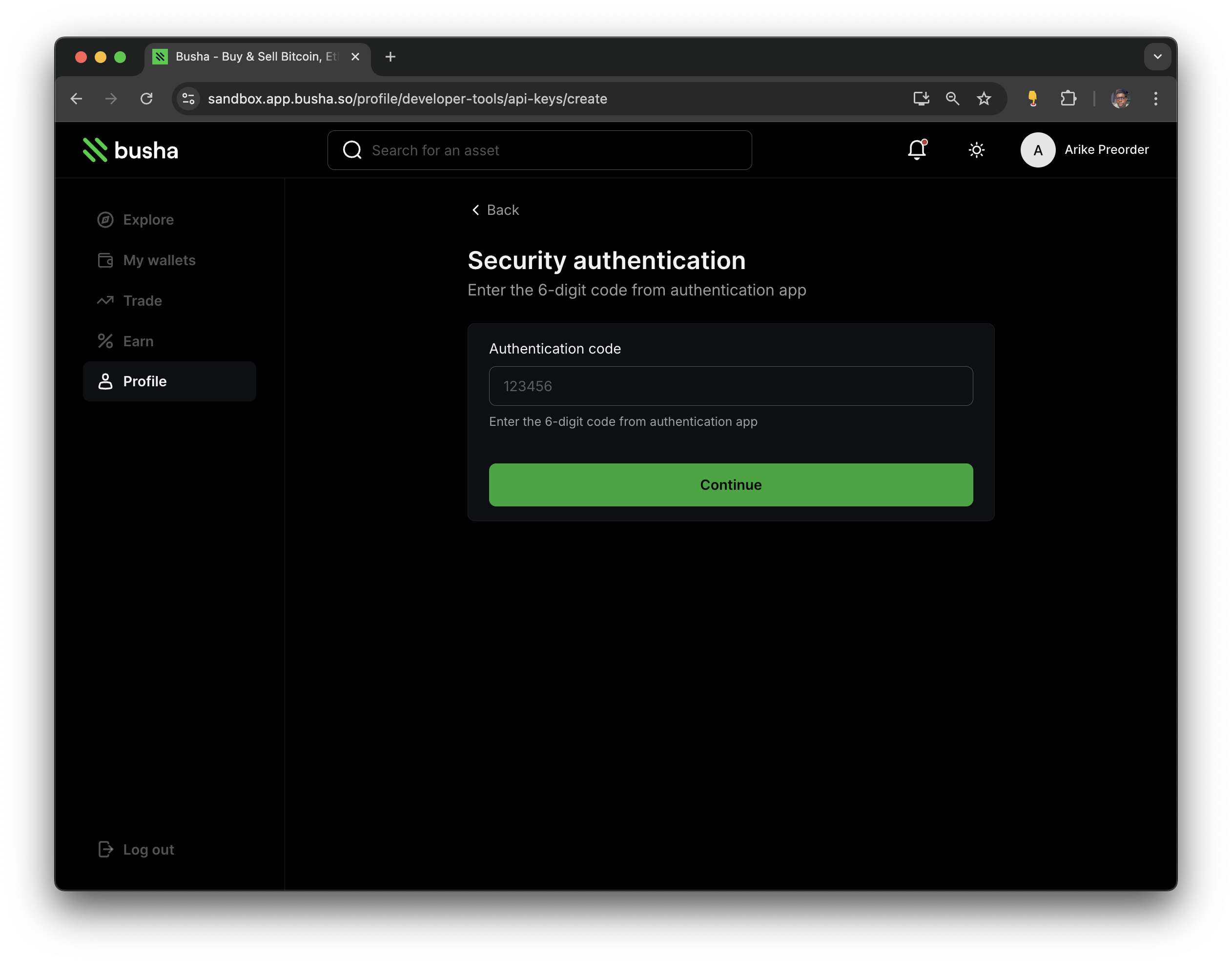
Security authentication page for token generation -
A pop-up window will appear, displaying your newly generated API key.
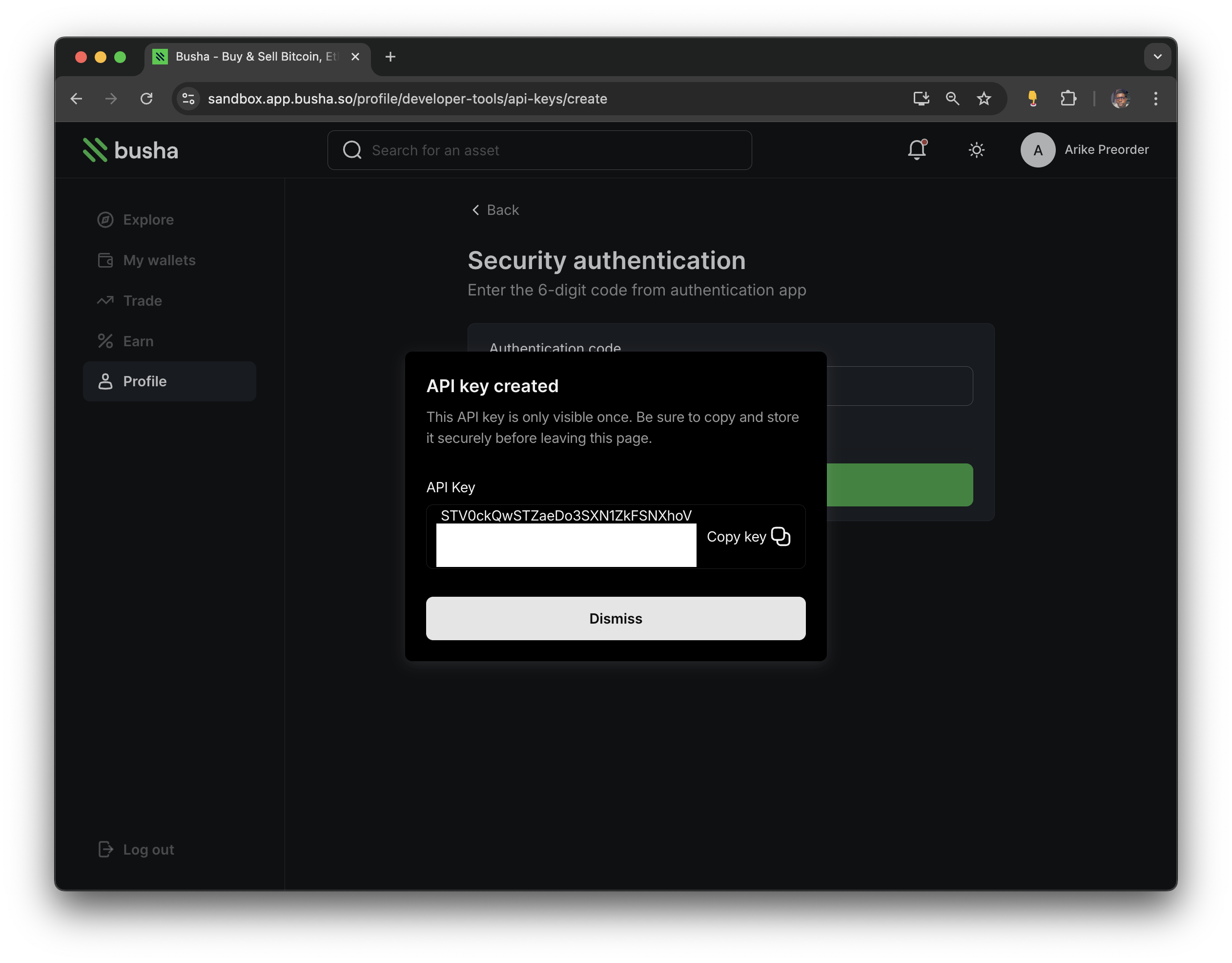
Details of the API key created
Attention!
-
Immediately copy and securely store your API key. This key will only be displayed once for security reasons, but it can be regenerated at any time.
-
Do NOT commit your API key to Git, or use it in client-side code.
What Next?
Now that you have successfully obtained and understood your API keys, you're ready to proceed with integrating Busha's services into your application:
-
How to Integrate the On-Ramp Widget: Learn how to use your Public API key to enable fiat-to-crypto conversions on your platform.
-
How to Integrate the Off-Ramp Widget: Learn how to use your Public API key to enable crypto-to-fiat conversions on your platform.
-
Busha API Reference: Explore the full range of API endpoints and their functionalities that you can access with your Secret API Key.